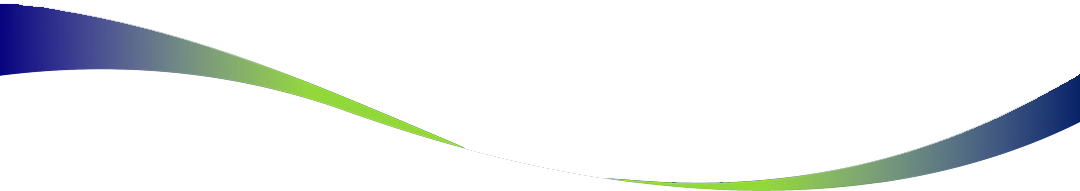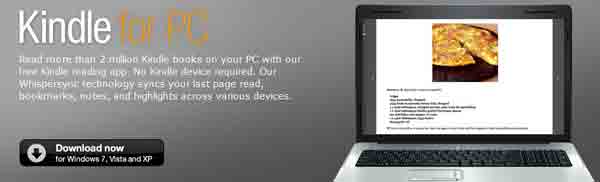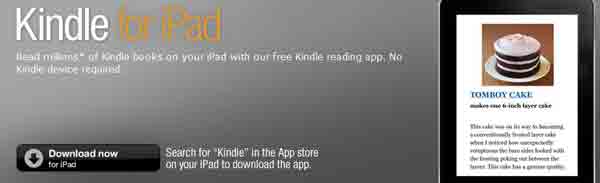How to read a Kindle e-book on your smartphone, PC, laptop or tablet – and become a bestseller? #SocMedX
13 November 2013 By Northern Lights
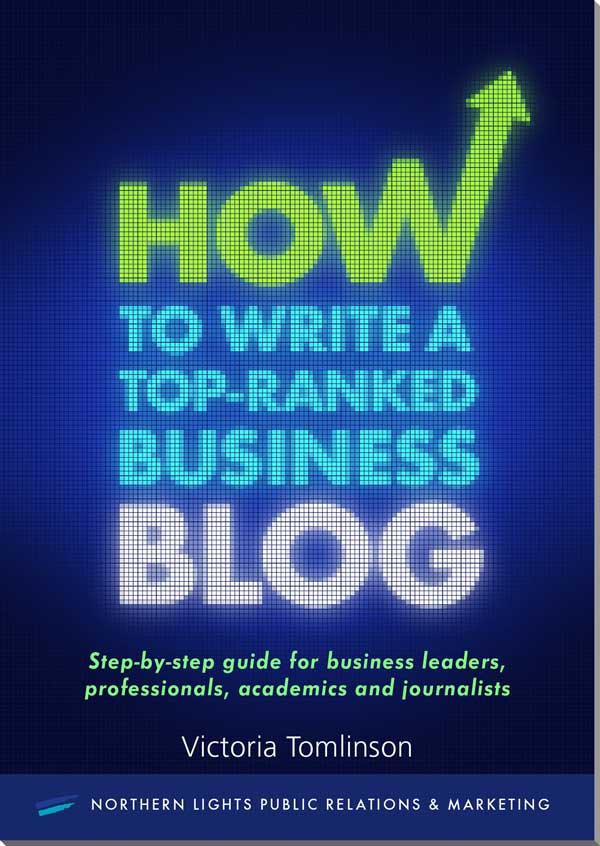
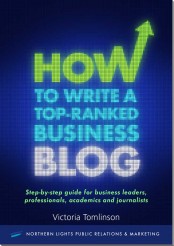 As we already discussed in our last blog we are launching our new e-book, How to Write a Top-ranked Business Blog (to help business leaders, professionals, academics and journalists) on 19 November 2013.
As we already discussed in our last blog we are launching our new e-book, How to Write a Top-ranked Business Blog (to help business leaders, professionals, academics and journalists) on 19 November 2013.
When the book goes on sale on Amazon, we are running a social media experiment to see if we can engage enough people to buy on DAY ONE (launch day) to achieve Amazon bestseller status.
The e-book is being published in Kindle format – but you don’t need a Kindle to take part. You can read more than two million Kindle books on your PC, laptop, smart phone or tablet with the free Kindle reading app. Read on and I will tell you how to do this.
(1) What are the benefits of ebooks vs paper/books
I still remember the day when e-readers came out, and I thought, ” I’d much rather have a real book in my hands and I love the smell of paper.” Time moves on, and together with many others I eventually broke my pact with paper books and bought myself an e-reader. I am now hooked: it is so much easier to take with you and you have thousands of books and magazines at your fingertips.
Ease while travelling
E-books are also so much easier when travelling. No more dragging around books and or business papers in your suitcase and wondering how on earth you’re going to carry everything on a two-week holiday!
Don’t miss out on interesting business publications in e-book format
The ease of e-books means that many businesses are now starting to publish their knowledge and expertise in this format. E-books are easy to read on PCs, iPads, tablets and phones – in a lunch break or commuting to work.
Downloading a Kindle app is a great way to ensure you don’t miss out on all this extra knowledge, without having to invest in a Kindle. And the apps are free to download!
(2) How do you download an e-book to your PC or smartphone?
Here is how to read our new e-book on your phone, computer or tablet:
(1) Go to the relevant app store (links below)
(2) Select the app and press install/ select / download
(3) After installing the app, open the store and search for our new e-book, How to write a top-ranked business blog and enjoy reading about:
- everything we know about business blogging (all our knowledge)
- one hundred years of collective business blogging experience (including all the contributions from industry experts) and much more….
Social media experiment #SocMedX
We need your help with our social media experiment to see if we can engage enough people to buy the new e-book (heavily discounted) on launch day to achieve Amazon bestseller status.
Please help us to get the message out, and we will share everything we learn about launching a new e-book and the ‘Amazon bestseller’ campaign (so you can run a similar campaign without all the legwork we’ve had to do)
You can follow the conversation on hashtag #SocMedX on 19 November.
Have you tried to become an Amazon bestseller before? Any tips to share?