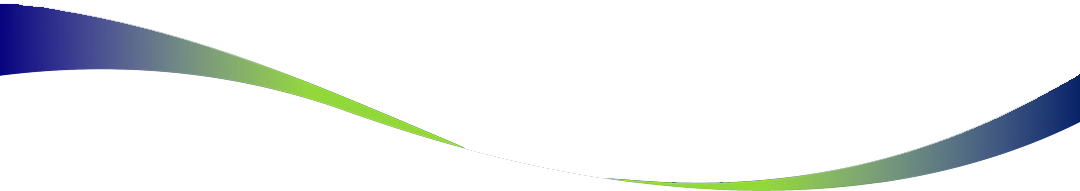Search engine optimisation training (SEO) – what is a good bounce rate for a website?
17 April 2013 By Northern Lights
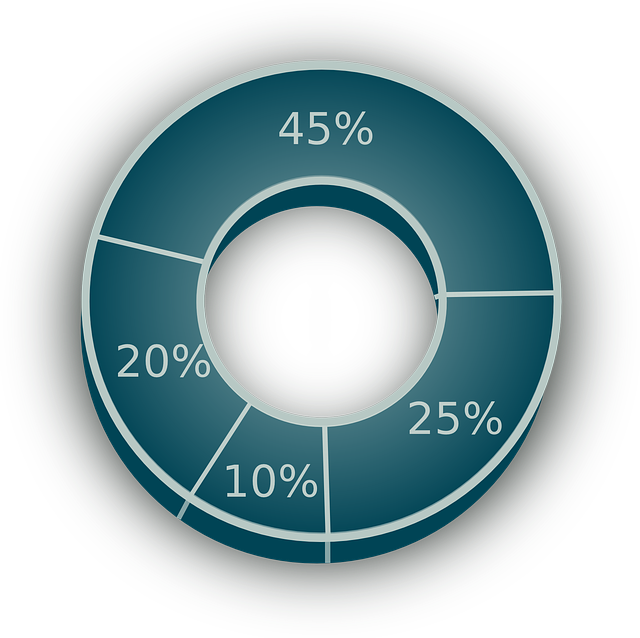
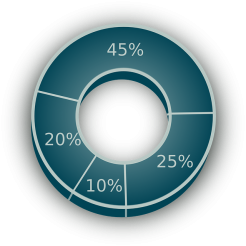 We have recently been asked this question by a client who has seen a slight increase in their bounce rate since we started to manage their blog. As “bounce rate” refers to the percentage of people who leave the site without looking at any other pages, it is generally considered that an increase in bounce rate is a bad thing. A low bounce rate means high website visitor engagement.
We have recently been asked this question by a client who has seen a slight increase in their bounce rate since we started to manage their blog. As “bounce rate” refers to the percentage of people who leave the site without looking at any other pages, it is generally considered that an increase in bounce rate is a bad thing. A low bounce rate means high website visitor engagement.
Some analysts believe that a bounce rate of over 50% is bad. But bounce rate should not be looked at in isolation; it should be considered in the context of other metrics, the type of organisation the website belongs to, and what activities have been happening to cause the increase in bounce rate.
When an increase in bounce rate is a good thing
In the case of the client I referred to earlier, their website had seen fairly low traffic before we took over. Having introduced a blog to the site and scheduled regularly updated content to be uploaded on a variety of topics, we have seen a big jump in the amount of site traffic, alongside an initial increase in bounce rate. I believe that the more popular a blog gets, the more diverse traffic it receives, and therefore the more likely that some of that traffic will bounce. In this context, an increase in bounce rate is a side effect of the site generating a much larger volume of traffic, which is a good thing!
There are lots of other reasons why bounce rate may appear high. People often visit a website to find out a particular piece of information – for example a telephone number – and leave straight away when they have found what they are looking for. Another common reason is local services; for example, a local plumber offering services in a particular geographical area may rank really highly for “plumbing services” but traffic from other regions would leave the site when they saw the plumber wasn’t based in their area. If you only operate in a particular area, it is worth spending some time on optimising for local search, and making sure your Google Places listing is up to date. More tips on optimising your website for organic search (SEO training).
Other metrics to look at to help improve your website performance
- Returning visitors – this metric is a good indicator of how loyal your visitors are and how encouraged they are to come back on a regular basis.
- Direct traffic – this tells you how many people who have typed your website URL straight in rather than coming through a search engine. It can show you over time how well known your website is becoming, and is a good indicator for the success of offline marketing campaigns.
- Landing pages – these are the pages that people land on first when they arrive at your website. Look at your most popular landing pages to see what is working well and improve the traffic to other pages on your website.
- Exit pages – these are the last pages that people look at before they leave your site. Regularly check these to see which areas of your site are haemorrhaging visitors and do something about it (the tips below on reducing bounce rate also apply to improving exit pages).
As we do more SEO on a website and/or search engine optimisation training for a website we are more likely to increase its bounce rate: the more we work on a search engine optimisation strategy, the more keywords we rank for (some that we are not even working on or aware of!), and so also these keywords bring us traffic but may not be targeted. By looking at the full range of metrics available, it is possible to see the complete picture and gain a much better understanding of your website’s performance.
If you follow these tips, you should – over time – see an improvement in your website statistics and bounce rate:
10 tips on decreasing your bounce rate
1) Ensure any outbound hyperlinks are set to open in a new window. If a visitor likes what you’re talking about and clicks through to an external link you have provided, this will be registered as a bounce unless you tick the “open link in a new window” box. It also saves your reader having to click the “back” button numerous times to get back to the article they were originally reading. More link building tips here.
2) Offer a clear “call to action” at the bottom of every page. This could be signing up your e-newsletter or RSS feed, or a “Buy now” button.
4) Offer lots of engaging content. If there isn’t much to read on your website, or nothing new for regular readers, they will leave with spending much time on your website. Treat them to great content, as often as possible, and encourage them to stay longer.
5) Pay attention to your website design. If the website is difficult to read or visually unpleasant, visitors won’t spend very long there. Your website is your shop window, so make it visually appealing with well-placed images and a good, clear design and layout.
6) Increase the number of internal links in blog posts so keep visitors clicking through to other areas if your website.
7) Keep revisiting your keyword list to make sure it still works for your site, and – wherever possible – include your keywords in page and blog titles.
8) Make a feature of the most popular posts by including a “popular posts” box in your sidebar.
9) Create an “about the blog” page and include it in the menu.
10) Add a list of related articles at the bottom of each page so your reader can find out more. This WordPress plug in would do the trick.
I hope you’ve found these tips useful. How does your website bounce rate compare? What tactics have you found successful in reducing your bounce rate?
Any examples of absolute no-nos when it comes to website design? What features of poor website design are guaranteed to annoy you most?