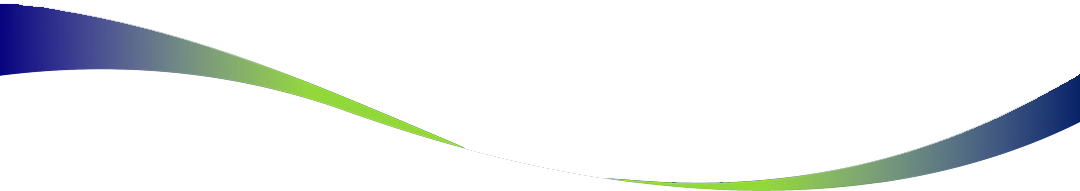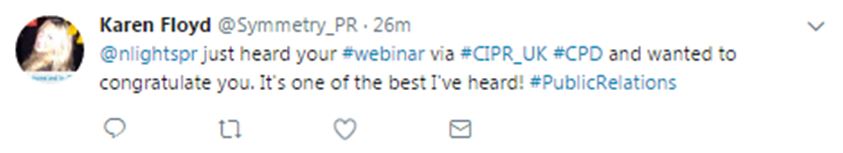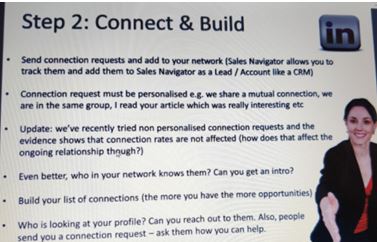7 tips for “one of the best” webinars
30 November 2017 By Northern Lights

Last night I watched a webinar about using LinkedIn to build your networks and business. Even though I deliver something very similar, you can always learn more.
Despite having a keen interest in the subject, I nearly abandoned it after just five minutes.
Why? Because the presenters went on and on ….and on about themselves and who they work with and their years working in this field blah blah. At five minutes in they were still talking about themselves. This was a free webinar so part of me was thinking – no such thing as a free lunch.
Last month my colleagues paid for a webinar on social media and at 22 minutes in, the presenter was still talking about how amazing he was and about all the companies he had helped. At which point my colleagues pressed the off button. I wrote to the presenter to complain and he never even bothered to reply.
This all got me thinking. What makes a really good webinar? Here I share tips of what I think works best. I have had good feedback and even a tweet out of the blue from Karen Floyd, founder of Symmetry PR in California who said it was one of the ‘best I’ve heard’. As a fellow communicator, I rate her feedback!
1. Capture the audience on a webinar before you sell
I am not sure why people talk about themselves so much at the start of a webinar. Yes, you want to explain who you are and your credibility because that helps the audience to make a judgment about the advice you give in the webinar. I think the chap who talked for 22 minutes about himself thought people would go ‘wow, you are amazing, I need your services too’. And maybe it worked as a sales tool – I don’t know – but it certainly didn’t make for a good customer experience in terms of the webinar itself.
I normally do one slide with a few logos and facts in it to explain my background – and I’d allow about 20 seconds for this and no more than one minute. And I adapt the logos/messages according to the webinar. Below is an example – I was a director of EY, sat on the board of Northern Ballet and chaired one for University of Leeds, am a BBC expert commentator and have a number of awards including an Amazon bestseller for an ebook on business blogging. That’s enough?
2. Keep the slides moving in your webinar
Last night’s webinar was an hour long, starting at 7.15pm. You couldn’t see the presenters – it was just a voice over their slides and for the main body of their content, they had just four slides. I reckon that was four slides for about 35 minutes of talk (they were selling either side of the content!).
They did that building thing on a couple of slides – where you start with one bullet point, press click and a second bullet point appears. But visually it was heavy and really boring to stare at for 35 minutes. The content itself was pretty good, it just needed to be broken up.
The slides actually break all the PowerPoint rules – you should not have more than six bullet points on a page and no more than six words per bullet point.
3. Make your slides visually interesting
You will note that on the slide above, the only visual interest is of a woman holding out her hand to shake yours. She is very lovely and smiley – but she appears on every slide. And there is nothing else visual in the whole webinar.
Imagine yourself at 7.15pm watching this webinar. The truth was I wanted to get supper and eat. I was still interested in this webinar, but there wasn’t enough going on to make me think I must stay or I’ll miss something. So I went off for a few breaks to do things in the middle. Sitting in front of a screen with the same slide for five to ten minutes is beyond boring.
In my webinars I try to have a different image on each slide and I mix it all up – a few slides have no text, just an image. And I try to jar the brain a bit to keep attention! So in one, I was explaining why you want to connect to a lot of (good quality) people on LinkedIn and I used the analogy, ‘you have to kiss a lot of frogs to find your prince’. So I included a photo of a frog.
Remember to check copyright of photos if you are sharing your webinar publicly – I love Unsplash for free photos – that is where this frog image came from.
4. Record you talking if possible
Depending on the software you use to transmit your webinar, you can include a video of you speaking. I would do that if you can, because it adds another point of interest to hold someone’s attention.
If you record yourself, try and be as animated as possible. Wear a bit of colour, smile lots. Use your hands to make a few points.
5. Include stories in webinars
The whole point of a webinar is to bring points, issues, ideas to life – things you can’t just read on the internet. Don’t just read through your slides but add something rich and interesting – or people will take a screengrab and go off to make a cup of coffee.
Stories of examples are the best, your own or clients or people you know. You can anonymise the story or change the name if needed but it is always more interesting to hear about real people and their insights than the theory on a slide.
6. Pack the webinar with content
The best webinar I ever watched was given by Alicia Dunams on Write a Bestseller in a Weekend. It was free and an hour long. It had 50+ slides – not just bullet points of theory but loads of really useful and practical examples. For instance, she talked about choosing a niche category on Amazon so you could compete and make it into the ‘bestseller’ ranking. And there were the screenshots showing what she meant with an arrow to different categories while she was talking about the likelihood of being a bestseller.
If people are giving up an hour of time, they are hoping to get really good content. Delivering this sort of great content and insights is the best ‘sell’ you can do.
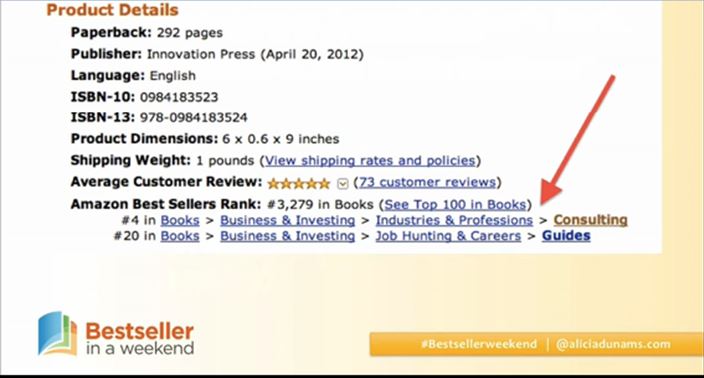
7. Sell at the end of your webinar
People expect you to sell your services – if the webinar is free. I don’t expect it if we have paid for a webinar. With Alicia’s webinar she took the last five minutes of her webinar to sell her weekend courses – at a special discount from the webinar. I had learnt so much from the session that I, for one, did not mind this. And actually she made it really interesting, giving stats as to who came on the courses, their success rates and so on.
By this stage, Alicia had hooked me in, she had delivered loads of tips and I was absolutely buzzing – I was in a ‘buy’ mode and felt it was a very fair deal to ask me to pay for a next step. But doing it at the beginning of a webinar is irritating, risks losing people and is just wrong.
These are my views, but maybe the hard sell actually works to sell more business – would love to know if you have done a heavy sell at the start and it really worked! In the end that is why everyone is doing these things. And as a punter, what do you prefer to watch – and when do you buy?!